Getting Started
The 1,2,3 of getting rockin' with Sensei!
Getting Sensei
Download a release of Sensei at here.
Expand the tar ball: tar -zxf sensei-xxx.tar.tz to your favorite location. We will refer to root directory of your Sensei install as $SENSEI_HOME.
Running the Car example
Sensei comes with a few examples to help you getting started. Let's first take a look at the Cars example, and get that running.
Step 1: Start Zookeeper
Zookeeper manages Sensei's network topology or cluster.
Start your Zookeeper instance: (You can start your own Zookeeper cluster by following instructions here), From $SENSEI_HOME
./bin/zookeeper-server-start.sh \
resources/zookeeper.propertiesYou can shut it down by running:
./bin/zookeeper-server-stop.shStep 2: Start Sensei Node
With Zookeeper running, we can start a Sensei node serving Car example listening on port 8080:
In $SENSEI_HOME, start your Sensei node by pointing to the Car example configuration directory:
./bin/start-sensei-node.sh example/cars/confThis starts a Sensei node with 2 partitions. (click here to learn more about Sensei Clusters)
Step 3: Run the Car example application
You can open the Car example application with your browser (no need to start any other servers.)
Open index.html file with your browser located at:
$SENSEI_HOME/example/cars/webapp/index.htmlUsing the Sensei Shell
We can also query this Sensei node with BQL via the Sensei Shell:
./bin/sensei-shell.shOutput:
$ ./bin/sensei-shell.sh localhost 8080
Welcome to Sensei Shell
Url specified, host: localhost, port: 8080
> desc cars;
+------------+------------+---------+-----------+-------------+---------+
| facet_name | facet_type | runtime | column | column_type | depends |
+------------+------------+---------+-----------+-------------+---------+
| year | range | false | year | int | [] |
| color | simple | false | color | string | [] |
| makemodel | path | false | makemodel | string | [] |
| groupid | simple | false | groupid | long | [] |
| city | path | false | city | string | [] |
| tags | multi | false | tags | string | [] |
| category | simple | false | category | string | [] |
| mileage | range | false | mileage | int | [] |
| price | range | false | price | float | [] |
+------------+------------+---------+-----------+-------------+---------+
> select _uid,color,category where color in ('red','green') and query is "cool" order by category browse by color,category limit 10;
+-------+-------+----------+
| _uid | color | category |
+-------+-------+----------+
| 11099 | green | compact |
| 11101 | green | compact |
| 14929 | green | compact |
| 15 | green | compact |
| 105 | green | compact |
| 133 | green | compact |
| 149 | green | compact |
| 195 | green | compact |
| 1071 | green | compact |
| 1107 | red | compact |
+-------+-------+----------+
10 rows in set, 1626 hits, 15129 total docs (server: 14ms, total: 87ms)
+---------------------+
| category |
+---------------------+
| compact (506) |
| sports car (265) |
| exotic (253) |
| suv (199) |
| sedan (123) |
| mini-van (109) |
| truck (75) |
| sub-compact (59) |
| van (22) |
| station wagon (15) |
+---------------------+
+--------------+
| color |
+--------------+
| red (1070) |
| green (556) |
+--------------+
> exit
Using the Web-console
Sensei comes with a web-console (written using Sensei's Javascript API) to help you interact with your Sensei cluster.
Simply point your favorite browser to: http://localhost:8080
Learn details of the Javascript API here.
Shutting down the Sensei node
In $SENSEI_HOME, do:
./bin/kill.shUnderstanding the Car Example
Cars data
We have cooked up some data in the form of json objects for 15,000 cars.
Data is stored in text file containing a json string on each-line. Each json string contains information of a car.
Full dataset can be found here. See the following example:
{
"id":0,
"groupid":"0",
"tags":"hybrid,leather,moon-roof,reliable",
"category":"compact",
"mileage":14900,
"price":7500,
"contents":"yellow compact hybrid leather moon-roof reliable u.s.a. florida tampa asian acura 1.6el",
"color":"yellow",
"year":1994,
"makemodel":"asian/acura/1.6el",
"city":"u.s.a./florida/tampa"
}
This example's configuration contains schema and server settings for the Cars store.
Screenshot
See the following screenshot of the cars example:
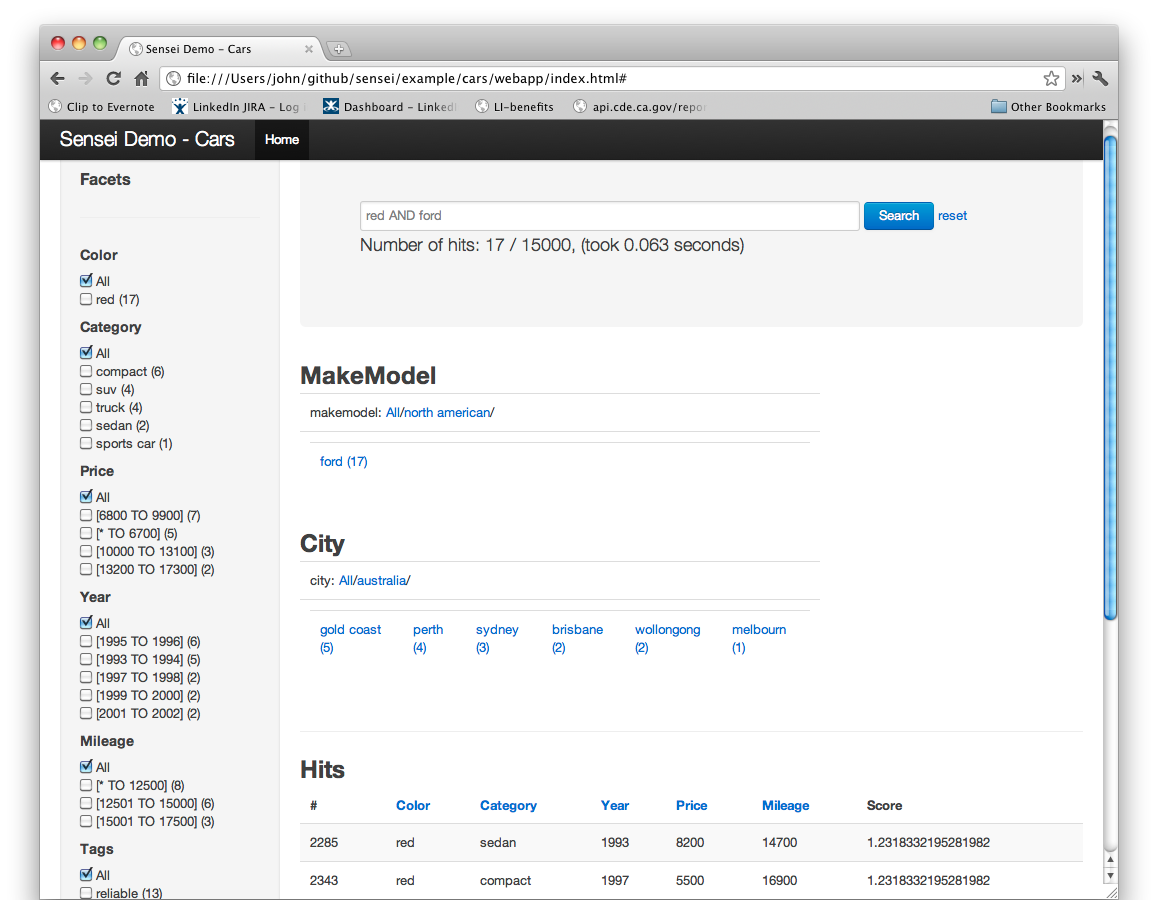
Tweets example
If you think this is cool, move on to the Tweets Example »
